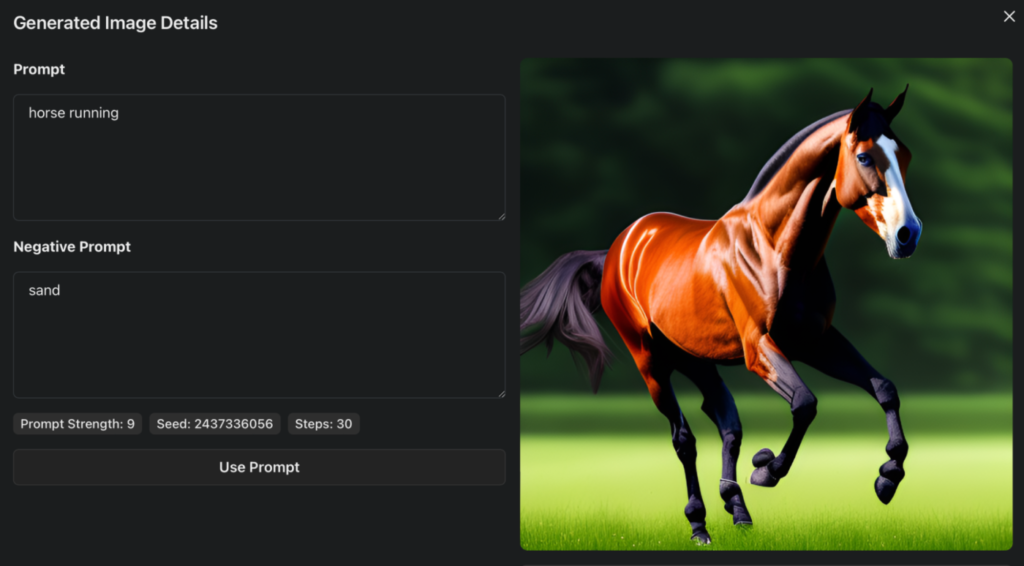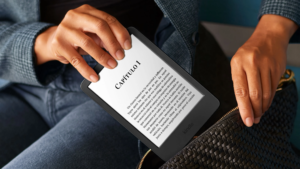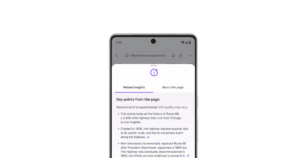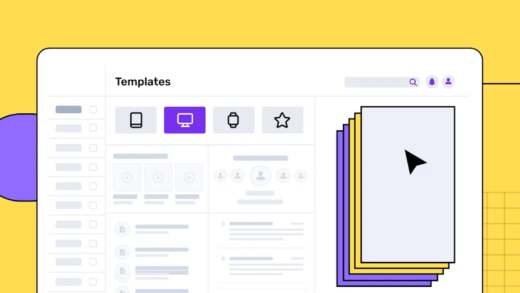Need a slick new logo for your business or personal purpose but don’t want to blow your budget on expensive graphic designers? The rise of artificial intelligence (AI) now makes it possible for anyone to create stunning, professional-quality logos with AI logo generator in just minutes for free.
In this comprehensive guide, I’ll walk you through how to leverage two game-changing AI tools – Microsoft Designer and ChatGPT – to design awesome custom logos without any professional design experience.
The Case for AI Over Graphic Designers
Before jumping into the step-by-step instructions, let’s look at 5 key reasons why AI logo design beats hiring a graphic designer:
1. Save Big on Costs 💵
Professional logo design services cost anywhere from $200 to $5,000+, depending on the complexity of the project and designer’s rates. But with AI, you incur zero costs since the tools are 100% free to use. This opens the door for small businesses and solopreneurs on a budget.
2. Lightning Fast Turnaround ⏩
A human designer typically takes days or even weeks to ideate, iterate and finalize a logo design. But with AI, you can generate limitless logo ideas and iterations in minutes or hours instead of days or weeks. The AI works incredibly fast.
3. More Creative Options 🚀
Even the best designers are limited by their own experiences and creativity. But AI has no such bounds. It can churn out an endless number of unexpected, unique logo ideas that you’d never think of on your own. More creativity means more choices.
4. Easily Tweak and Refine
Don’t like something about your AI-generated logo? No problem! Just regenerate or tweak any element until you get the perfect design. Unlike working with a designer, you can refine logos on your own schedule.
5. Polished, High-Quality Output
Thanks to major leaps in AI capabilities, the logo designs produced are polished, high-quality and ready to use. The AI delivers professional results on par with expert human designers.
Microsoft Designer not only creates logos, but it can also generate images from your text prompts. However, if you want to create stunning designs, social media posts, banners, and more, Leap is a better option.
For all these reasons, AI is now the superior logo design solution, beating out hiring a graphic designer.
Step-by-Step Guide to Design Your Own Logos with AI
Now let’s dive into the step-by-step process for leveraging Microsoft Designer to easily design stellar logos:
Step 1: Access Microsoft Designer 🪥
Microsoft Designer provides state-of-the-art AI image generation capabilities for graphics, logos, illustrations and more.
To get started:
- Go to Microsoft Designer.
- Sign in with your Microsoft account (create one if you don’t have it)
With access to Designer, you now have a powerful AI graphic designer at your fingertips.
Step 2: Get Logo Ideas from ChatGPT 💡
ChatGPT is an AI chatbot that can generate creative responses to text prompts. We’ll use it to get descriptions of unique logo ideas.
To generate logo ideas:
- Go to ChatGPT
- Enter a detailed prompt like: “Please provide 10 creative, unique ideas for a minimalist, modern logo for an AI start-up.”
- ChatGPT will provide tons of text descriptions for potential logos. Pick your favourites – aim for at least 20-30 solid ideas.
Looking for best ChatGPT prompts for getting more accurate answers for any project, guides and research. Look for these 9 best prompts to use with examples.
Step 3: Create Logos in Microsoft Designer 🪟
Now take your chosen logo descriptions from ChatGPT and enter them one-by-one as prompts in Microsoft Designer:
- Enter prompt
- Hit “Generate image”
- Voila! Designer uses AI to visualize your logo based on the description.
Repeat for all your favorite descriptions from ChatGPT to see many logo options come to life.
Step 4: Refine and Download Your Logos ⬇️
Use Designer’s powerful editing tools to refine your AI-generated logos:
- Add/edit text, colors, backgrounds
- Resize, align, center elements
- Crop canvas, add effects like shadows
- And much more!
When you’re happy with a logo, download it in high resolution PNG or SVG format.
Unleash Your Inner Designer with AI
With this easy 4-step process, you can now create unlimited stunning, customized logos without professional design expertise. The AI handles the heavy lifting while empowering your inner designer!
Ditch overpriced graphic designers and embrace the game-changing creativity of AI for all your logo design needs. Generate more ideas in an hour than a human designer could in weeks.
Thanks for reading Corta News! If you found it useful, check out more interesting posts daily 🗞️ and follow us on Medium, Mirror, Paragraph, Diamond, and Twitter. Your support matters a ton! 🌟👏
- First Podcast App with AI features: SnipdWith Snipd, you can take notes, share your favorite moments, and learn from podcasts like never before. Learn how Snipd can revolutionize your podcast listening experience.
- The Good and Bad of Samsung Tab S9: A Comprehensive ReviewConsidering the Samsung Tab S9? Read our detailed analysis of its features and limitations, and discover is it the better choice.
- Kindle Paperwhite Review. Is it worth it? Long-term reviewDiscover if the Kindle Paperwhite is still the best e-reader for book lovers after 6 months of use. Read our review to find out if it’s worth the investment.
- How to Add subtitles to a video using this AI tool?Transform your video subtitles with Submagic’s quick, customizable, and automated caption creation capabilities.
- This google feature might kill websitesGoogle AI summaries provide fast answers to readers’ queries, but can hurt writers by reducing website visitors and customers, resulting in lost revenue and lower SEO. This may also cause a decrease in active writers on Google.