ChatGPT doesn’t need any introduction and if anyone doesn’t know about it, they must be living under a rock.
Recently, ChatGPT launched their official iOS app for both iPad and iPhone. If you haven’t downloaded it yet, you should take advantage of the extra features.
But what about Android? It’s been almost a month, and my Android friends haven’t seen any update about the app launch.
So, I brought you the best version of GPT on your keyboard.
As we all know, Microsoft is the major investor in OpenAI, the company that developed ChatGPT. Microsoft has a keyboard app called SwiftKey AI Keyboard.
Now, Microsoft has added the latest GPT-4 to this keyboard along with many more features.
Let’s dive in.
Step 1: Download Microsoft SwiftKey AI Keyboard from Playstore or the link provided.
Step 2: Grant all the permissions that the app asks for, including location permission.
Step 3: Set this keyboard as your default keyboard.
Meanwhile downloading the app checkout this new AI tools that amaze you.
Generate new music from text by Meta Music. It gives excellent music.
Ask questions and summarize your long PDF’s using these tools.
Features:
It looks like a normal keyboard. Yes, I have pranked you.
Can you see the small “b” Bing icon on the top of the keyboard? Click on it and you can see the magic.
Search🔎: You can Bing your search.
I want to know the latest news on Twitter read limit. So, open the keyboard and tap on the search icon and type. Now, you can read on the keyboard itself.
Tone 👄: Want to write a message to your employer and want to change the tone to professional or chatting with friends and want to make your voice funny? Everything is possible from here.
Compose ✍🏻: Here, the big game begins. Late to the office and want to email your employer? Just prompt the message and the keyboard will write the email based on the selected option from tone, length, and more.
You can also write a blog post from here itself.
Chat 💬: Bing chat is also inside the keyboard with real-time data.
I think this will change your phone experience and make you more productive than ever before.
- First Podcast App with AI features: Snipd
- The Good and Bad of Samsung Tab S9: A Comprehensive Review

- Kindle Paperwhite Review. Is it worth it? Long-term review

- How to Add subtitles to a video using this AI tool?

- This google feature might kill websites
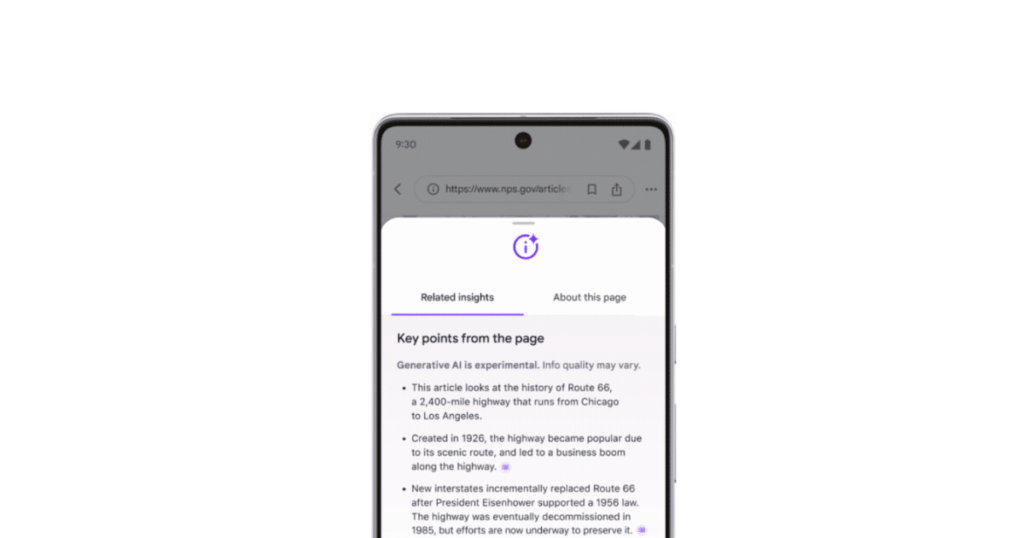
- Samsung Phones: What You Need to Know Before You Buy




