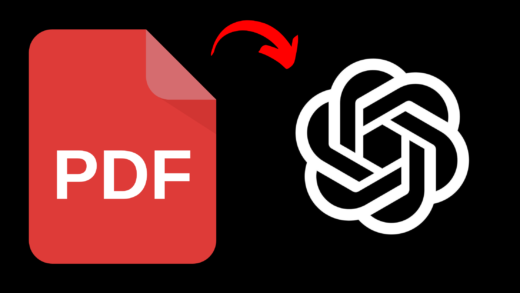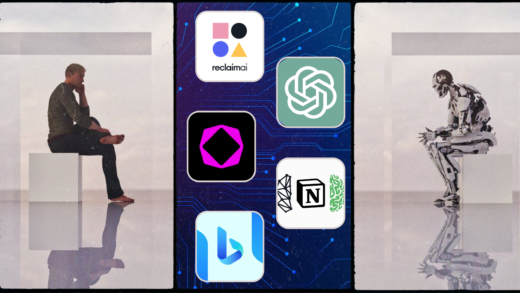An overwhelming 90% majority of people will never use advanced creative tools like Photoshop, Midjourney, or Canva. Why is this percentage so high? These professional design programs simply have too steep of a learning curve for most casual users. They require extensive tutorials, practice, and specialized knowledge to use effectively.
For the average person who just wants to create social media posts, edit photos, or make simple designs, Photoshop, and its alternatives are total overkill. Just trying to resize an image in Photoshop already involves navigating a dizzying array of windows, tools, and settings. And mastering more advanced techniques like selecting objects, applying filters, or working with layers? Forget about it.
That’s where Clipdrop comes to the rescue – it’s a new breed of AI assistant that combines the power of Photoshop, Midjourney, and Canva into one easy-to-use tool. Clipdrop makes even complex design tasks simple with just a few clicks. Now anyone can unlock their creative potential, regardless of technical skill.
The Game-Changing Benefits of Clipdrop
Here are just some of the ways Clipdrop revolutionizes design and creation:
Effortless Image Generation
Just type any text prompt to instantly generate multiple AI images to choose from. Finally, no more hunting down stock photos or trying to visualize a concept from scratch.
If you are looking for a professional AI image generator like Midjourney then you must need to try Leap.
One-Click Upscaling
Improve image resolution from 128p to crystal clear 4K. Clipdrop utilizes AI to intelligently reduce noise, enhance details and breathe life into pixelated images as it upscales.
Object Removal Made Easy
Eliminate unwanted elements like text, people, or random objects in the background. Simply select the item you want gone and Clipdrop erases it automatically. No painstaking selections or masks are required.
Total Background Replacement
Swap out backgrounds seamlessly with a single click. Clipdrop detects foreground objects and isolates them for you, making even complex cutouts effortless.
Instant Relighting Capabilities
Tweak lighting and shadows to dramatically enhance image quality and mood. Get the perfect scene without needing studio lighting or mastering lighting effects.
If you’re currently using Clipdrop to create YouTube Thumbnails, take a moment to consider AI YT thumbnail. This tool can generate 5 thumbnails in under 5 minutes using an AI text to image generator.
Expand Images Boundlessly
Clipdrop can extend portraits, landscapes, artwork, and textures indefinitely. Finally, generate wallpaper or site assets exactly as you need them.
Full Creative Suite Integration
Use Clipdrop together with Photoshop, Procreate, Figma, Canva, presentation slides, and more. Its features integrate seamlessly to augment any creative workflow.
Clipdrop makes what was once only possible for design professionals accessible to all. Its intuitive AI-powered features lower the barriers of entry for creating engaging graphics, edits, logos, and more.
Now anyone can produce professional-level visual content in minutes, not months. Unlock your inner designer today with Clipdrop
Thanks for reading Corta News! Follow us on Medium, Mirror, Paragraph, Diamond, and Twitter. Your support matters a ton! 🌟📰👏